
PC-98 Art Software
- illust.
- by
- REND
This page was originally written in 2018 ~ 2019 for a different neocities website of mine, which has now closed. I have updated and expanded it! And will hopefully continue as I try more PC98 art programs. The original version only focused on Multi-Paint System.
Last Updated: ~2019.
The Basics
What is the PC-98? Essentially a Japanese computer manufactured by NEC. There were a variety of models in the PC-98 line, and early on it was mostly used for work/business, though eventually gained popularity as a general-use computer and for playing games. Over the years online it's become known for two things; the early Touhou games, and the illustrations in games for it (often adult-oriented games, but not all!). A lot of early emulation information in the West for the PC-98 was focused on the aforementioned first five Touhou games, but it's also possible to emulate the art software!! So let's do that.
Note! Navigating the PC-98 is akin to navigating DOS, it's primarily command-line based though software and games have GUIs.
I first got interested in emulating the PC-98 to play the original Touhou games back when I was a teenager; I knew absolutely nothing about the system and how to use it, but managed to get it working after reading a bunch of tutorials and trial-and-error. Then, one day many years ago, a friend passed along some copies of “CGネットワーカーズ自選作品集” to me, and with it was the CD-ROMs which contained a ton of 250 .MAG files. What was a MAG file? I had no idea at the time, but the artbook was interesting at least. After digging, I found out .MAG is the file associated with a program from the PC-98 called Multi Paint System, which we’ll talk about a lot in this article. This book, as well as the growing appreciation online for the fantastic artwork from the PC-98, led me to wanting to create my own artwork on the PC-98.
I don’t really recommend tracking down copies of CGネットワーカーズ自選作品集. The tutorials for drawing are extremely interesting, and they were published back in the 90s so provide interviews with people who were using the PC-98 and Windows 3 at that time, but there’s a lot of very questionable artwork young-looking characters. I've been told that the volumes after the first have less of this questionable content, but I don’t own the much later volumes so can’t vouch - so proceed with caution if looking into those books.
We need to first cover the graphical limitations of the PC-98, namely that it could display a maximum of 16 individual colours, and most models had a resolution of 640 x 400 (though some later models did have higher resolution display modes). Through the use of dithering and other pixel art techniques, the 16-colour limitation combined with how screens used to work meant that the illustrations still looked fantastic.
What do I mean by how screens used to work? Up until the mid-2000s, CRT screens were the norm, and to boil it down, the way CRTs worked allowed colours to bleed and blend together a lot, smoothing out displayed images. LCD screens were certainly a thing - hell, the original Gameboy used an LCD screen, but now-a-days most people literally see pixel art differently to how it was viewed prior to the ubiquity of LCD screens.
An example of this can be seen from the Twitter account CRT Pixels;
Tweet Source 1 & Tweet Source 2.
I pretty much can't put it any better said than CRT Pixel's does, the singular red pixel bleeding over to create more defined red eyes looks very cool. The sharpness of Dracula's cheekbone in the raw pixel art smooths out far more naturally when viewed through a CRT, and the jumble of pixels used for his small strip of facial hair comes across far better on the CRT - and the likelihood is was intentional. Game developers and artists were aware that the pixel art they were creating was most likely to be viewed on on consumer CRT monitors, so even those editing on top-of-the-line LCD monitors would view the images on CRTs to check the image came across correctly.
Another great example of this comes from this StackExchange answer by Felsir. The sharp pixels of the waterfall look fine, but not great - sort of hard on the eyes, but looking at it through the lens (or screen, in this case) of a CRT it mimics transparency and creates a subtle but really cool waterfall effect. Another example present in the screenshot of how scanlines generally effect pixel art is the pillar to the right of sonic, compare how the pixels look on the "sharp" screenshot, versus the CRT screenshot - the second screenshot looks far more naturally wood textured.
Let's look at some artwork from the PC-98 itself;
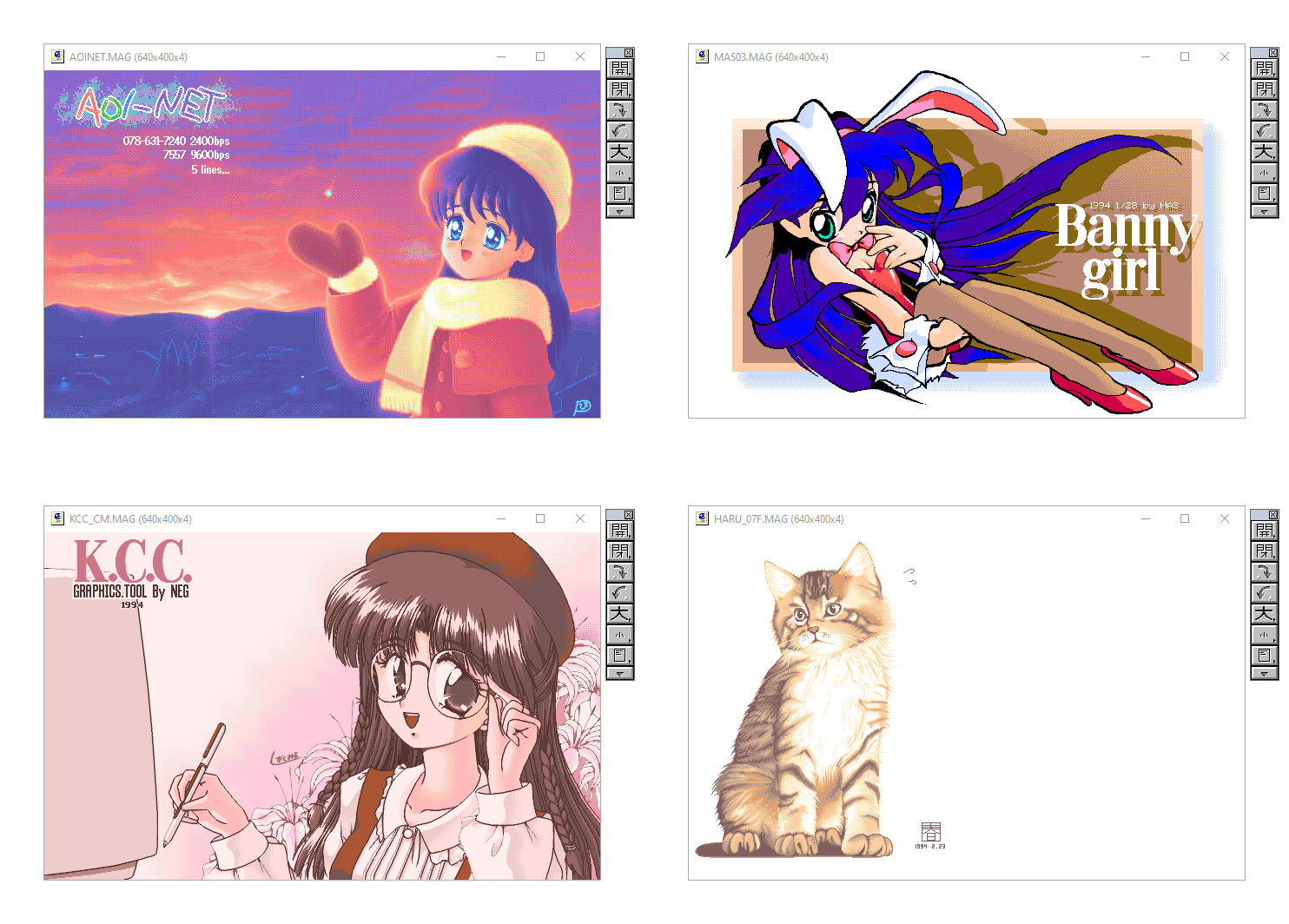
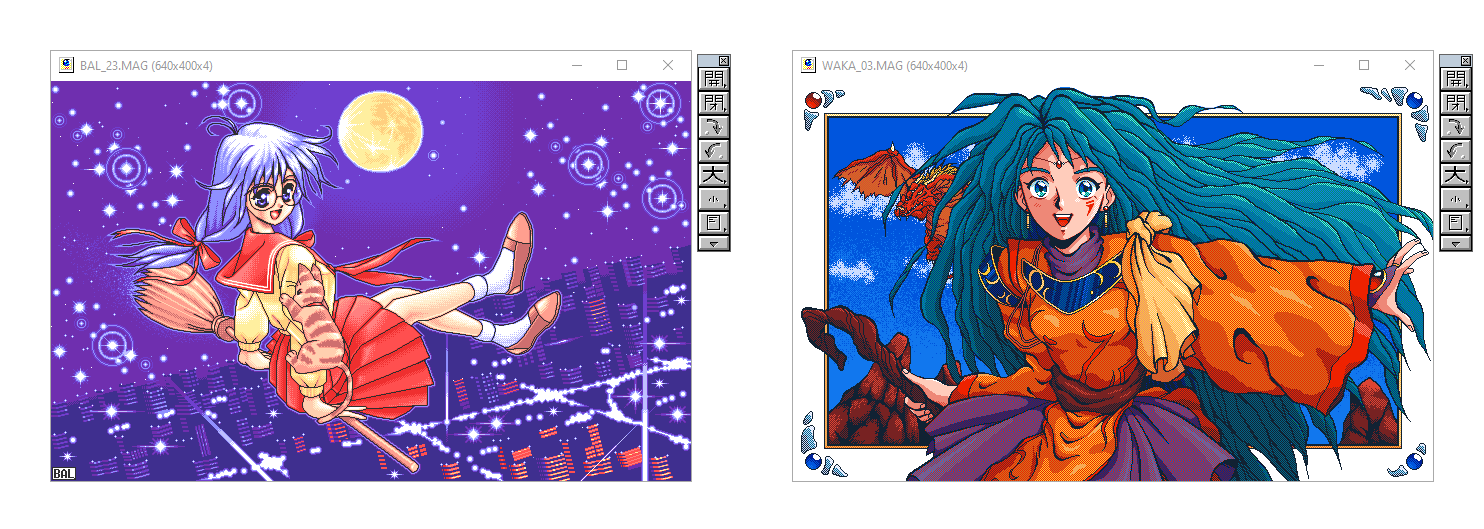
Images from CGネットワーカーズ自選作品集's accompanying CD-ROM.
Note! A large number of PC-98 games contain adult, graphic, and/or sexual content. All examples provided are SFW, but games which contain mature content will be marked as such.
Multi Paint
Multi Paint used/uses a specific image format (.MAG), so unless you have a utility tool to swap the file type, you may not be able to load your image in another art software (at least, I think not all PC-98 art software could load .MAG files. Z's STAFF kid98 can apparently, but I'll double check others in future.) According to Wakachan's write up of Multi Paint over on their website, AtelierMW, Tuna Paint System (鮪ペイントシステム) came first and was a free software, then was released as Multi Paint System by C-Lab later as a paid software; and with add-ons and user-made utilities, the functionality of Multi Paint could be expanded.
I wanted to try drawing using Multi Paint; I'd previously tried drawing in a "PC 98" style using modern software, but didn't feel like it really gave the feel of the older software. So I did a practise piece of fabric, then got tired and begun drawing one of my OCs instead.
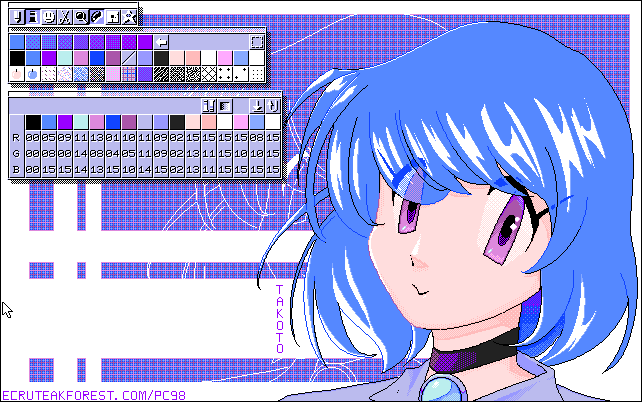
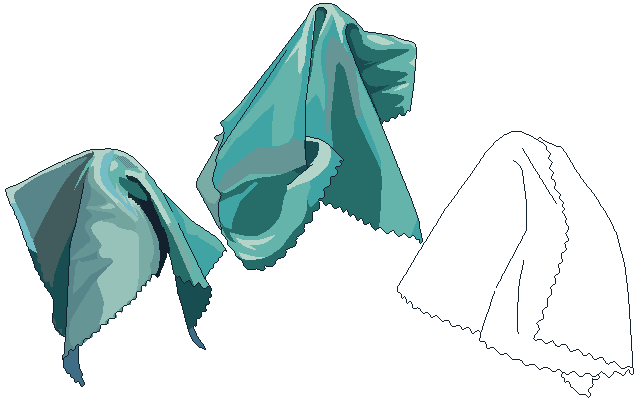
Unsurprisingly, it took a long time,
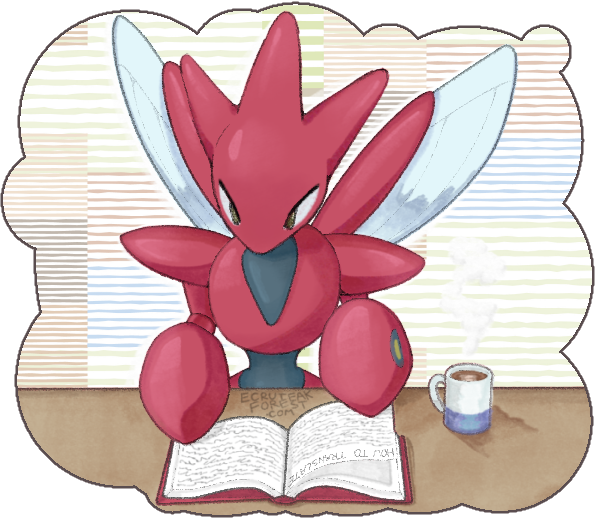
Article In Progress...
End of article so far